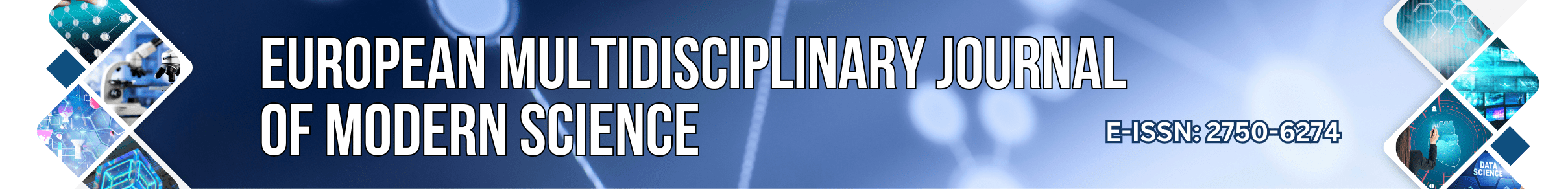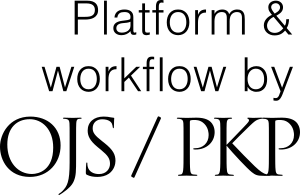Practical Steps of Making LCD Monitor in Autodesk 3DS Max 2009 Software in the Science of 3D Modeling
Keywords:
Autodesk 3ds Max 2009 Software, Primitives, Snap Toggle 3D, nvert to Editable Poly, Angle Snap Toggle, Vertex - Dots, Edge - Ribs, Border - Edge, Polygon - Surface, Element - Part, Toolbar (Main Toolbar), RenderAbstract
This article provides instructions and recommendations on how to make a monitor device using the simple primitive Box (Parallelipiped) primitive in 3ds modeling and computer graphics.
References
X.D.Yuldashev. Computer graphics. Textbook. -Т.: «Tafakkur», 2020, page 310.
Yuldashev. X.D. 3ds max program options. Andijan State University“Mechanical engineering”scientific journal 2019, №1 (13). Pages 56-63. Andijan - 2019 year.
http://www.3dmax-tutorials.ru/ - Уроки по моделированию 3dmax.
http://www.3DMir.ru -Вся компьютерная графика